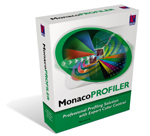|
Step 1: Attach a
colorimeter or a spectrophotometer to your monitor, and use
the wizard-like interface to create a monitor profile for your
CRT or LCD* in less than 5 minutes. The instrument will
optimize the brightness level to achieve maximum dynamic
range.
Step 2:
Create a profile for your scanner or digital camera
using the appropriate target. Scan, crop the the target, and
name! Determine profile quality and accuracy with detailed
statistics.
Step 3: Choose a target
patch from an extensive list, and print it using your output
device. Measure the patch set using a spectrophotometer.
MonacoPROFILER creates the profile, and allows you to control
the ink limiting,black generation, and advanced
UCR/GCR |
Step 4:
Control the quality of your output profile with expert
editing features. Use curves to adjust lightness, saturation
and channel output. The more advanced selective color and
fine-tuning tools provide ultimate color control. Step 5: You are now ready
to use your profiles in ICC-compliant applications and digital
proofing systems. Optimize your output to photographic and
inkjet output devices! |